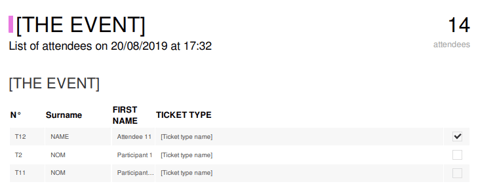- Weezevent - Help Center
- WeezAccess
- Control my accesses
Using a control list to check-in my attendees
This article will help you create a paper control list to welcome your attendees while checking their names are on the list.
1. Create your control lists
Before you start, please read this article explaining what a control list is and how to create one.
2. Download the control list
From your Weezevent platform, click on Tools on the top right, then on Access control.
Click on “Checklist” on the left then download it by clicking on this icon
-1.png?width=688&height=215&name=unnamed%20(73)-1.png)
3.Print your control list
Once downloaded, you can print your access control list.