Our free “seating in sections” option offers you:
- Highly granular segmentation displaying the various seating areas (categories, balconies, rows, etc.)
- Allocation of a quota for each predefined area
- The number of available seats displayed to boost your sales
This operation does not include any additional fee. Everything is flexible in your Weezevent management interface thanks to the use of categories, subcategories and ticket types. Feel free to read our article on how to set-up ticket types.
1. Structuring the categories and ticket types
What the buyer sees:
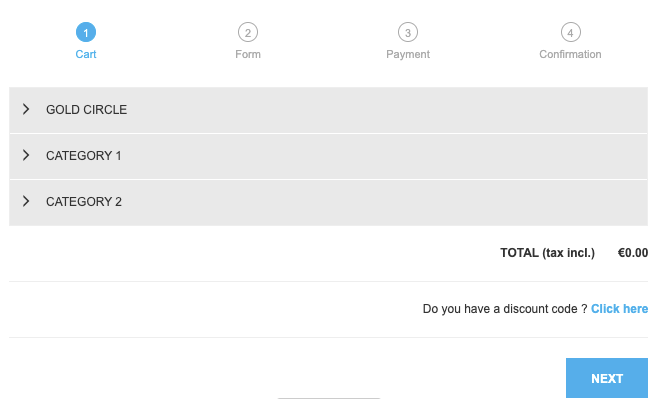
In terms of set-up, GOLD CIRCLE, CATEGORY 1, CATEGORY 2 are ticket categories.
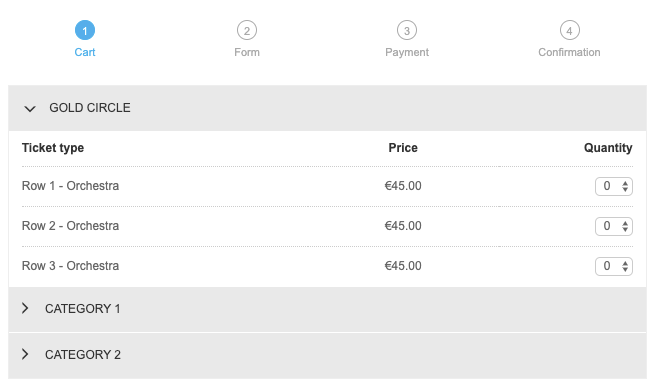
In terms of set-up, Row 1 - Orchestra, Row 2 - Orchestra and Row 3 - Orchestra are ticket types.
Here is the set-up, as designed from the tab Configure > Ticket types and selling:
- GOLD CIRCLE (this is a category)
- Row 1 - Orchestra (this is a ticket type)
- Row 2 - Orchestra (this is a ticket type)
- Row 3 - Orchestra (this is a ticket type)
- CATEGORY 1 (this is a category)
- Row 10 - Orchestra (this is a ticket type)
- Row 11 - Orchestra (this is a ticket type)
- Row 12 - Orchestra (this is a ticket type)
- Orchestra left side (this is a ticket type)
- etc.
To display the remaining seats, indicate a quota for your categories and ticket types, then go to Configure > Ticketing options > More options > Online listing settings > Display available seats.
2. Add a visual to present the categories
2.1 Create and edit your content
Go to Sell > On your minisite > Additional contents > Text editor.
Select the image download icon then Send > Send to the server.
2.2 Add your content to the minisite and arrange it
Choose the text block to add, the one where you just saved your image.
Then go to your minisite to arrange the location of the image and ticketing module.
Feel free to read our article on how to use and customise your Weezevent minisite to find out more.
3. Examples
Here are some of our event planners using seating in sections:
Paris VolleyAll Star Perche
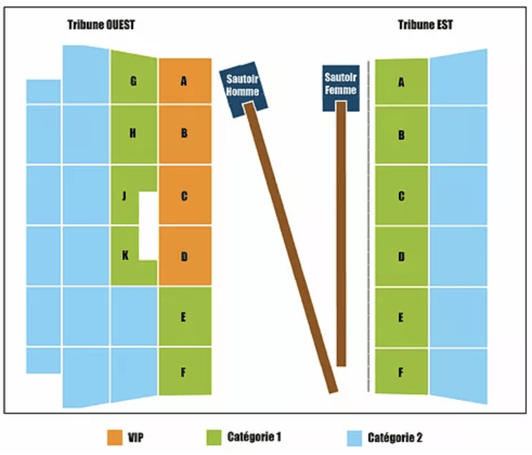 |
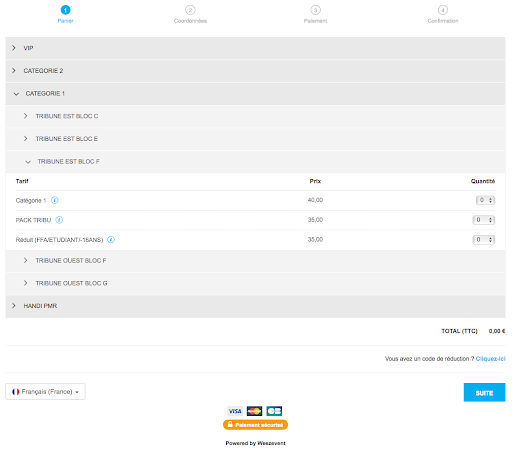
|
To find out more about our numbered seating option (service provided on request only), please click here: Preparing to add numbered seating