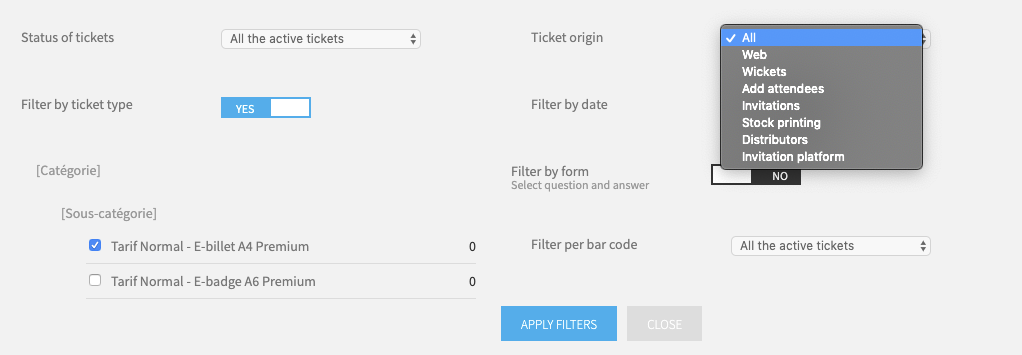From your management interface, you can export your email database, retrieve the list of your attendees or view the answers provided on the registration form.
All the information about your orders is aggregated into a file that you can export at any time.
Access the event of your choice then click on Attendees > Manage attendees then on "Download" at the top right of the screen
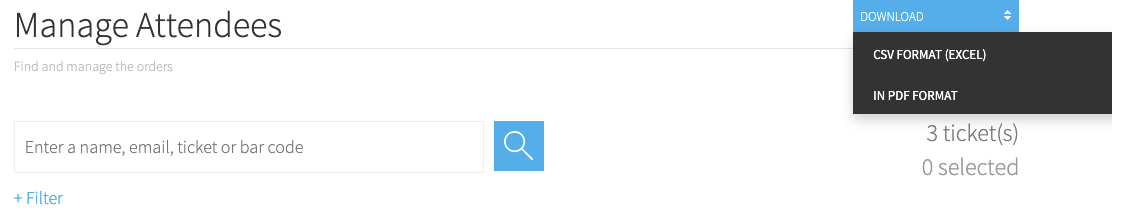
The list of your attendees can be exported in the format of your choice:
CSV format
This file opens in Excel and includes:
- the last name of the attendee
- the first name of the attendee
- the attendee’s contact email
- their ticket type
- the name of the ticket type
- the date of the order
- the payment date
- the order number
- the meta-order number
- the ticket number
- the source of the order (online, point of sale, added manually, invitation, etc.)
- the price paid (excluding taxes)
- any promo code (if relevant)
- the commission
- their responses to the registration form
This format is the most complete and allows you to process your ticketing data, establish statistics, etc.
If you want to recover only the last names, first names and emails for one or several events, we invite you to follow the guide to export its mail databases.
PDF format
A list of participants in alphabetical order or by ticket number as you prefer. It includes:
- the last name of the attendee
- the first name of the attendee
- the ticket number
- the name of the ticket
- the price paid
This document also has checkboxes next to each line so that you can put a check mark as soon as the participant checks-in to the event.
It is possible to export lists by type of ticket, by choice of answer to the form, etc.
Simply click on the "Filter" button to select the criteria of your choice. Then click on "Apply filters" and again on the "Download" button to export the corresponding lists.