A buyer informs you that he booked the wrong ticket when we paid his order online and wants to change his ticket. There are two scenarios:
1. The new ticket is at the same price
If the tickets the buyer wants are at the same price as those purchased by mistake, the easiest way to proceed is to manually enter an order with the correct tickets and delete the old ones.
Go to Attendees > Manage attendees.
Get the order information: First and last name, email address, etc. in order to edit the new tickets with the buyer information. Then click on the drop-down menu Select an action > Delete.
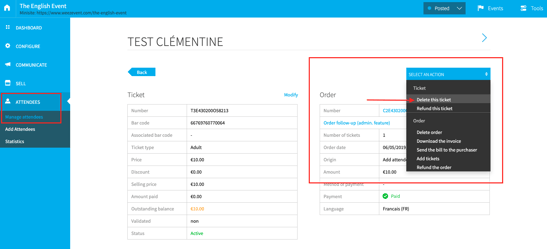
This action deletes the ticket and makes it unusable but does not delete the payment. The initial ticket is registered "for life" on our servers because it is an online purchase. So as not to unnecessarily duplicate revenue in your books, you have to exonerate the new ticket. The unit price should be set at €0.
From Attendees > Add attendees, create the new ticket: choose the right ticket type and enter the information you have previously retrieved from the order (First and last name of the buyer, email address, etc.)
In the booking options, select Save and send email to the buyer. Finally, click on "validate" to confirm the creation of the order.
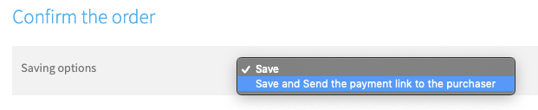
The buyer will receive the order by email. Be sure to clarify that old tickets are no longer valid and will not give access to the event since they have been removed from your database.
2. The new ticket is worth a different price
In this case, it is necessary to refund the ticket(s) and invite the buyer to place a new order for the new tickets. Two solutions are available to you for the refund:
- you want to do it yourself
- you prefer Weezevent to manage it
The two options are explained in this article: Refunding attendees.