Adding a Ticketing Module to my Wordpress Website
WordPress is a free blogging system (open source) which allows you to create a website or a blog. With Weezevent, you can now add a Weezevent plug-in into your WordPress website without any coding knowledge needed.
If you already have installed our plug-in, you can move on to step 2 Add on WordPress.
1.Install the Plug-in
On Wordpress, go to Plugins > Add New.
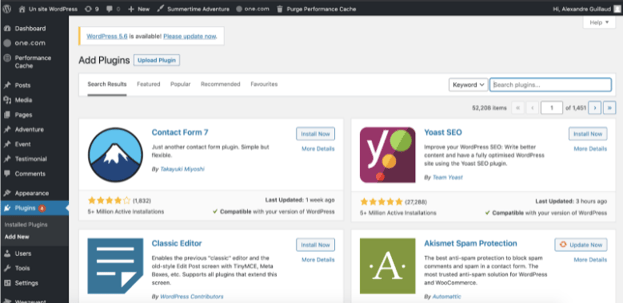
Type “Weezevent” in the search bar.
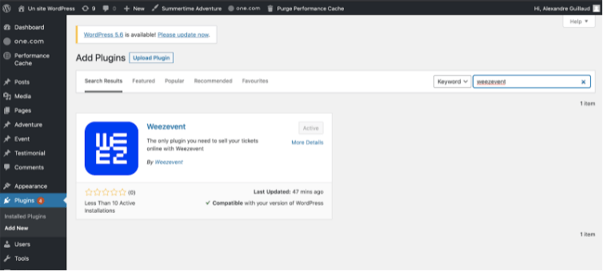
Click on the Weezevent extension, then on the install button.
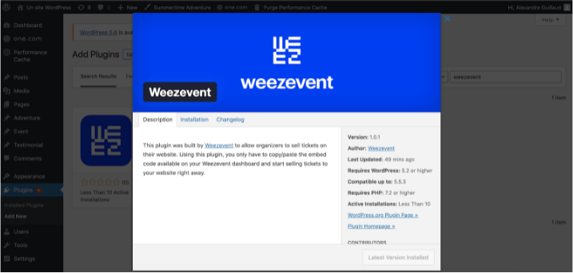
2. Add on WordPress
Once the plugin has been installed and activated, a new set up will appear on the left, it will be named Weezevent.
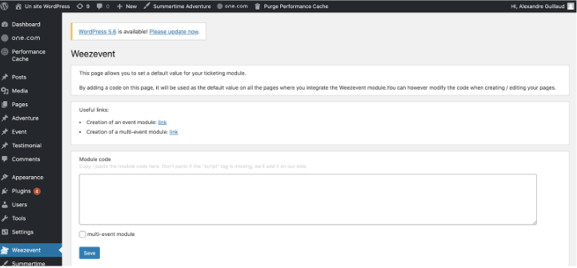
By clicking on it, you will go to the general settings page. If you fill in an add-in code on this page, it will be used as default for each widget added on your pages.
Reminder: Find out how to get the widget code at section 1.1 of this article
While creating your WordPress page, you can look for Weezevent by clicking on the +. That way, you will be able to add the component allowing you to insert the widget on your website.

If you want to use a different add-in code than the one used in your admin WordPress, you can do it with a simple copy/paste in the Widget/code section on the right.
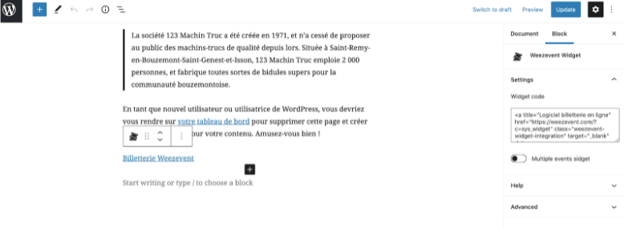
Please do not mind to see the mention Billetterie Weezevent displayed here (instead of seeing your widget). If you click on Preview on top right of your screen, you will see your widget appearing.