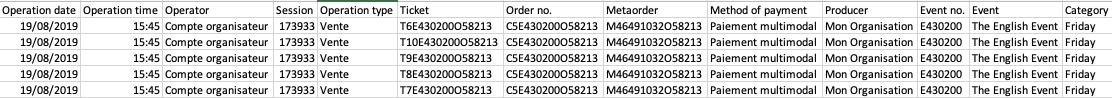Here are the accounting documents available on your Weezevent management interface to track your events:
1. Accountability
Sales summary for a given event: Turnover, number of tickets, VAT, commissions, revenue
Use: tax returns, copyright organisations, taxes for live shows
Access: My organization > Billing > Accounting
Shortcut: Accounting
Learn more about accountability by reading this dedicated article.
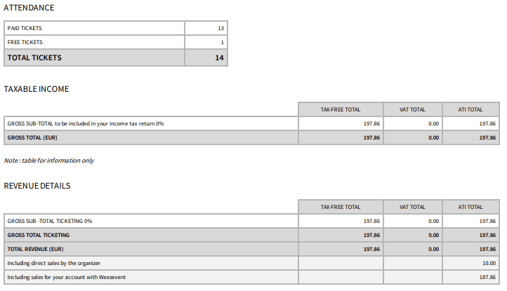
Download an example of an accountability Report
2. Proof of transfer for online sales
What: Supporting document for each revenue transfer ordered by Weezevent, for online sales (reminder: 1 transfer per event, on the 1st and 16th of each month)
Use: accounting
Access: My organization > Billing > Payments history
Shortcut: Payment history
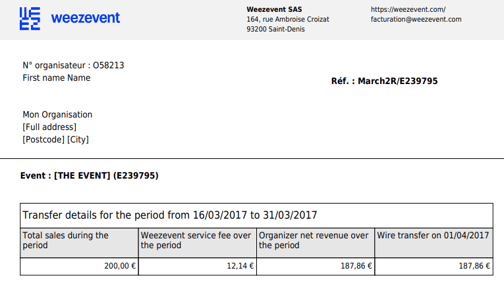
Download an example of a payment receipt
3. Cash receipts and payments from the ticket office
Details of a sales session: sales period, number of tickets issued, revenue incl. VAT, means of payment used
Use: bookkeeping
Access: Tools > Ticket office > Reports > Cash receipts and payments
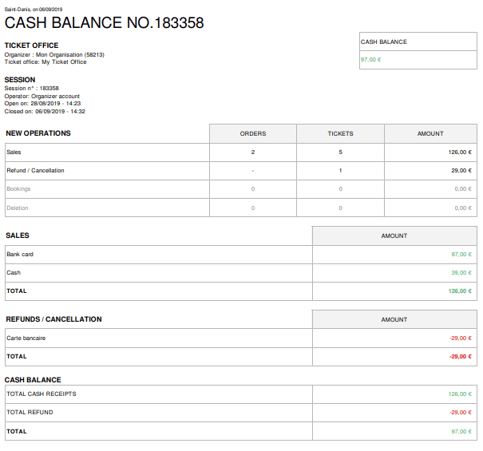
Download an example of a cash receipt and payment report
4. Ticket office sales book
Document presenting the entire activity of a ticket office: number of tickets sold; nature of operations (sale, refund, reservation, deletion); revenue by means of payment; corresponding turnover.
Use: tracking and depositing cash and cheques from a ticket office over a given period of time, accounting
Access: Tools > Ticket office > Reports > Salesbook > Export > Synthesis
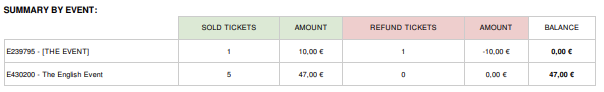
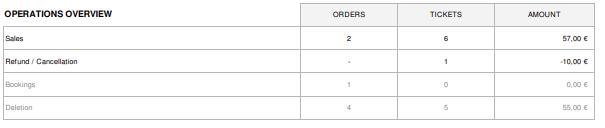
Download an example of a Sales book
5. Ticket office order logbook
What: Document presenting all the transactions of a ticket office (inflow/outflow) broken down by ticket type
Use: summary of the transactions of a ticket office with the possibility of filters by period and by event
Access: Tools > Ticket office > Reports > SalesBook > Export > Order book (CSV)