Sharing Access to the Member’s Area
Reminder: The member’s area is a secure, personalised interface that allows each member to view their personal information, assigned roles, and update their availability. To learn more about the features of the member’s area, please refer to this article.
Please note: Members must be registered for the event to access their personal space.
Once assigned to a role, they will no longer be able to modify their availability.
Accessing the Member’s Area
The member’s area can be accessed in two ways:
- Via a link hosted on Weezcrew (see example here)
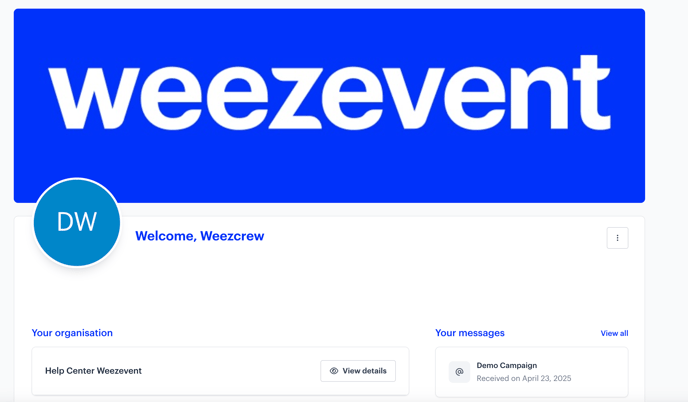
- Or embedded directly on your event website
To find the access link to the member’s area from your WeezCrew dashboard see this article.
Sharing via Registration Confirmation Email
Many organisers include the link to the member’s area directly in the registration confirmation email.
To customise your automatic email templates, please see this article.
Example:
Subject: Confirmation of Your Volunteer Registration
Hello {user.firstName},
We have received your request to take part as a volunteer for the 2022 edition of the TVJ, which will be held on Saturday, 30 July.
Thank you sincerely for your commitment.
We will be in touch in the coming days. Your role assignments will be communicated to you no later than 30 June.
All relevant information is available on our website: trail-volodalen.com/benevoles
In the meantime, if you wish to update or complete your information, you can do so by email (benevoles@trail-volodalen.com) or directly via your volunteer area.
Access your member’s area
Email address: {user.email}
A 6-digit code will be sent to you immediately. Enter it to log in and access your data.
If you have any questions, please don’t hesitate to contact us.
Kind regards,
The Organising Team
Member Registration Form Success Message
Within Weezcrew, you can customise the message displayed after a member submits their registration form.
Go to the Forms menu, then to the Settings tab.
Example:
Thank you for registering!
You will shortly receive a confirmation email (sent from benevoles@trail-volodalen.com). If you do not receive it, please check your spam folder.
If you wish to make changes to your registration, you can access your personal space here: tvj.com/espace-benevole
Sending an Email or SMS Campaign
It is also possible to distribute the link to the member’s area via an email or SMS campaign, a method widely used by organisers.
To do this, go to the Campaigns menu in your Weezcrew dashboard.