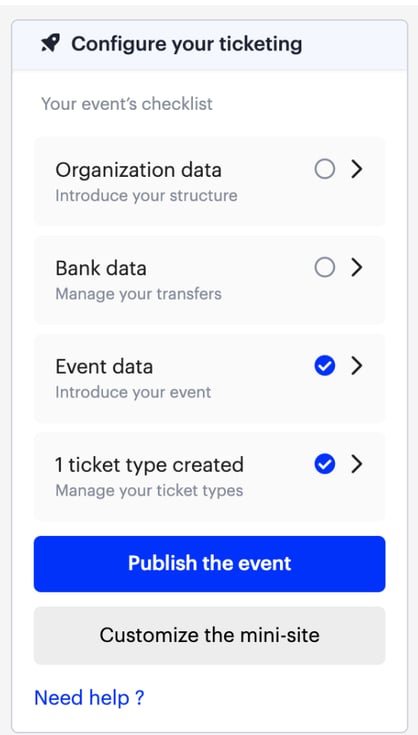Publishing My Event
Publish your event and sell your first tickets
1. Requirements to Publish an Event
As you create your Weezevent account, an email is sent to your email address for you to validate it, in order to guarantee the validity of your details.
If you are selling tickets for normal rates (not free), we strongly suggest you enter your bank details in the section Organisation > Bank data located in the white sidebar.
These details will be useful for us to pay out your ticket sales.

2. How to Publish Your Event
All information required to publish your event will be asked as you create your event. This way you can
You will be asked for all the information you need to publish your event when you create it, so you can publish it as soon as you have created it.
However, if you wish to leave your event in draft form and continue your settings, you can publish it in several ways:
- directly from your list of events by clicking on the status of your event

- by clicking on the main menu button of your event

3. Checking my Configuration Before Publishing
As long as your event is in draft form, you will find on your event's home page a list of items to check or complete before publishing it.
Although checking all these items is not mandatory for publishing your event, they are nevertheless strongly recommended so that you can launch your ticketing service with complete peace of mind.