Organising the Display of My Events on My Account
When you log in to your Weezevent account, you have the option to display your various events in multiple ways.
Closed Events
You can always access your past events.
Select different filters to get an overview of all your events.
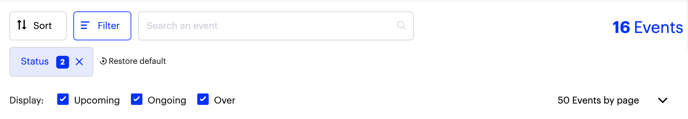
Sorting Your Events
Sort your events based on four criteria:
- by event date
- by event date (descending)
- by creation date
- in alphabetical order
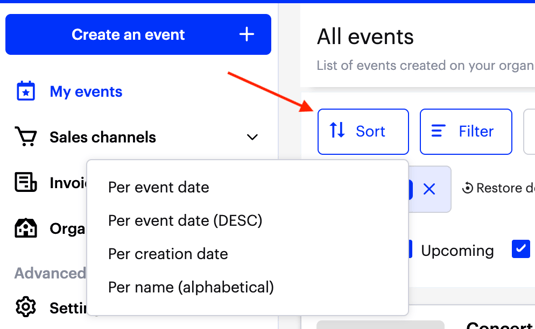
Filter
You can also filter your events based on their status:
- published
- draft
- closed
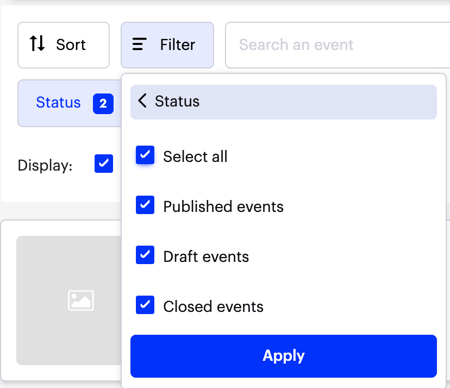
Search for an Event
Type the name of your event or the first few words of the event title directly into the search bar, then press the Enter key on your keyboard to find it.