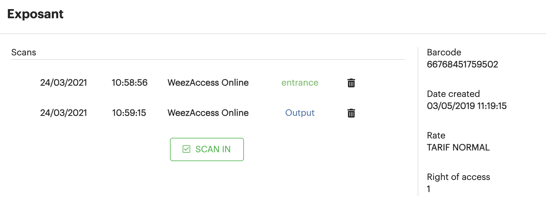Invalidating a ticket
This article will help you if you’ve stamped a ticket by mistake and want to invalidate it
Invalidating a ticket from your Weezevent platform
Log in to your Weezevent back office, click on the Applications button in the top right corner, then click on Access Control.
From the left-hand menu, select Access Lists, then click on the Actions column on the far right side of the access list table, where your desired access list is.
.png?width=494&height=507&name=unnamed%20(32).png)
Then click on Start ticket validation.
Search for the attendee, using the search bar if necessary.
In the tick box on the far left side of the attendee table, click on your attendee’s tick box once. This will uncheck the box. The ticket will now be invalidated.
.png?width=672&height=88&name=unnamed%20(33).png)
To view your attendees’ entire access history, you can click on the Details button on the far right side of the attendee table. A pop-up displaying all the relevant information will appear.