Buyers can - if you’d like - click on a button to share their purchase on social media (email, Facebook, Twitter and LinkedIn).
This is a way for you to easily increase the exposure of your event and website and to use the viral aspect of social media to your advantage.
For instance, when a participant tweets his/her purchase, he/she will be offered to publish the below on their account, to be read by his/her followers:
"Bought my ticket for name of your event. Tickets for the event with @weezevent available here: link to your website".
You can either enable or disable that option. To do this, go to Communicate > Referencing and exposure. The option is in the 3rd block of text: Social network.
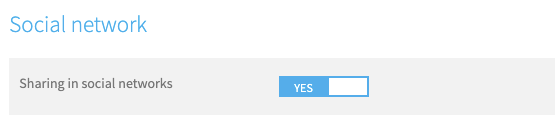
On the buyer side, social media sharing options will appear when they submit their order.