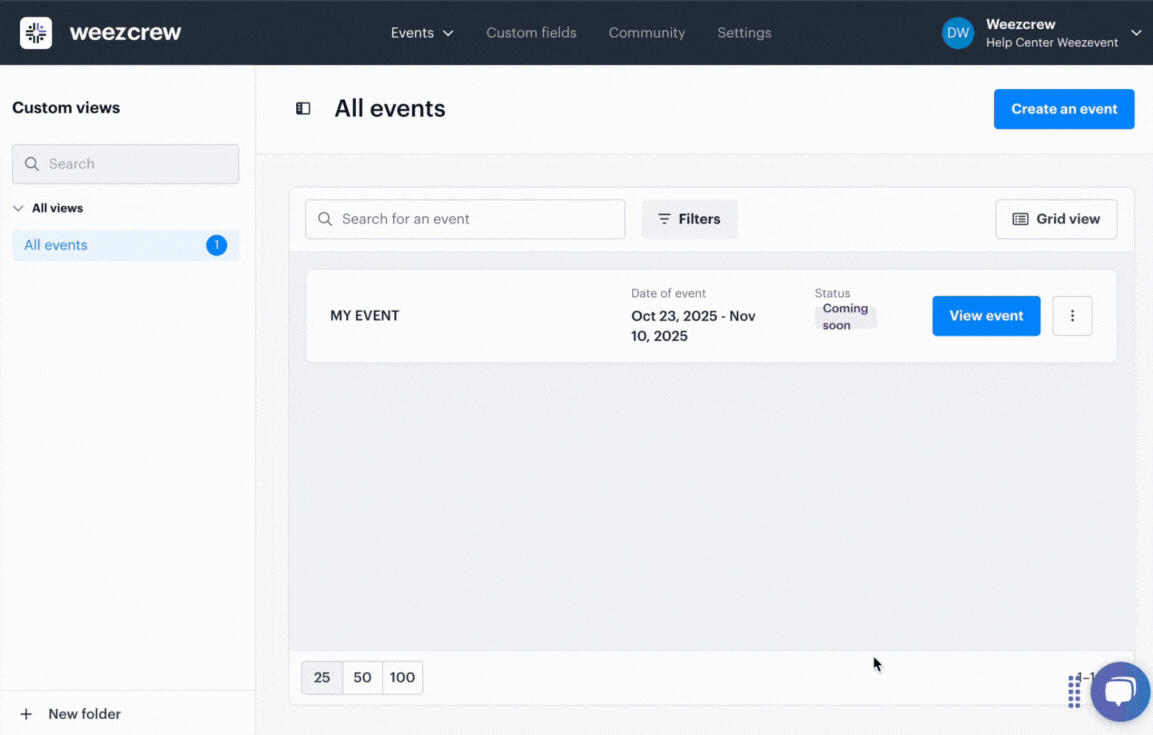Editing the Dates of Your Event
When creating an event, a time period is set using a start date and an end date. However, this timeframe can be adjusted later to add new tasks or better reflect the final organisation.
This change will not affect any settings previously saved.
From the homepage listing your events, click on the three dots next to the relevant event and select Edit.
You can then update the desired dates and save your changes.