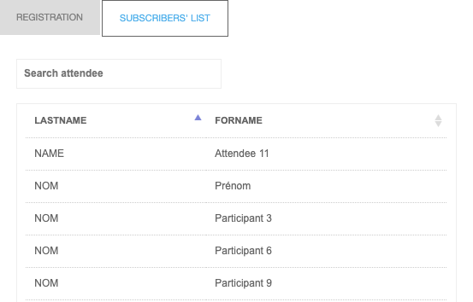- Weezevent - Help Center
- WeezTicket
- Manage my attendees
Display the list of attendees on my ticketing platform
This feature allows the attendees of your event to see the list of people who have registered directly on the sales widget!
To enable this, go to your event, then Configure > Ticketing options when you are logged into your Weezevent account.
Then click on + More options to access the section called Online Listing Settings.
Enable the option called List of subscribers and Save.
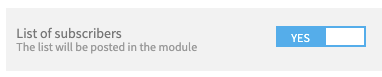
On the widget, a tab called "List of subscribers" is displayed.
The buyer can thus see the list and search for a person using either their first name or last name if they would like to check whether someone is registered to attend.