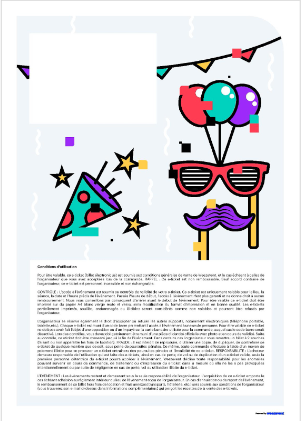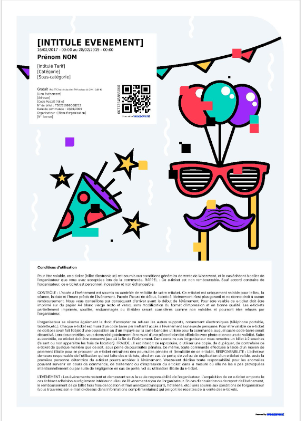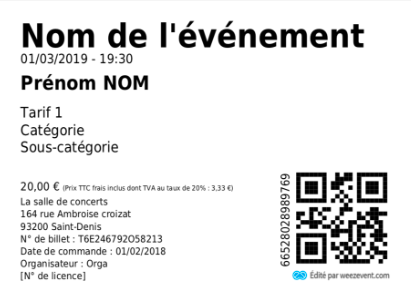How to Customise the Background of an E-Ticket
Delivery within 3-5 business days - No edit can be made once live - On quote - Paying option
This article will help you design and produce your custom A4 e-ticket template. You will find a series of recommendations and guidelines in this article.
First and foremost, you can download a production kit (PSD template) below.
|
A4 FORMAT |
A4 template |
|
US LETTER FORMAT (Canada) |
US template |
1. Elements to Provide
-
A complete PDF file with variables (so that we can understand your expectations)
-
A PDF file without variables (which we will integrate)
Example:
|
You provide us with an image without any variable elements |
On which we will then apply your variables |
|
|
|
2. File Format to Provide
|
Size |
210 x 297 mm - standard A4 |
|
Resolution |
150DPI |
|
Weight |
NO FILE OVER 1Mo to guarantee deliverability of emails |
|
Safety zone |
190 x 267 mm (No element beyond this area) |
|
Colour space |
RVB (RGB) |
|
Format |
|
|
Photoshop export settings |
|
Important: the PDF file generated cannot contain transparent areas (empty pixels). To prevent this, please create a white colour block in the size of the final format
3. Content
The elements of your design are free.
Here are some pieces of advice:
- Text: optimise text readability. Optimise contrast/impact of the key information
- Images: A simple image or logo of your event and a map for orientation is all that we recommend
To produce an optimal PDF, graphic composition should not be too rich (shading, different or multiple motifs, different shades of colour, too many images, too finely detailed image).
This will guarantee a homogeneous result when printing and good readability of all the information.
4. Variable Elements to Add
| ITEM | EXAMPLE | SPECIFICATIONS | STATUS |
|---|---|---|---|
| QR code with barcode number |  |
1D barcode: size 40x10 mm, white background with 5 mm margin 2D QR code (recommended): recommended size 12.5 x 12.5 mm, white background with 5 mm margin Automatically generated
|
Required |
| Event name | Festival 2019 |
Can be automatically retrieved from the Event Data section of your event
|
Required |
| Event start date and time | 01/03/2019 - 7:30 PM |
Automatically retrieved from the Event Data section of your event
|
Required |
| Ticket holder's First and Last Name | Chantal Picard |
Automatically retrieved from the form filled in by the participant
|
Recommended |
| Category, sub-category, and pricing label | Presale, 3-day Pass, Discounted Rate |
Automatically retrieved from the Rates and Selling section of your event
|
Required |
| Price incl. taxes | XXX€ incl. VAT at XX.X%, i.e., XX.X€ |
Automatically retrieved from the Rates and Selling section of your event
|
Required |
| Event location | Clichy |
Automatically retrieved from the Event Data section of your event
|
Recommended |
| Ticket number | TxxxxExxxxxxOxxxxxx |
Automatically generated
|
Recommended |
| Ticket issue date | DD/MM/YYYY |
Automatically generated
|
Recommended |
| Organizer | My organizer name |
Automatically retrieved from the Account Information section
|
Required |
| License number | 2-xxxxxx, 3-xxxxxx |
Automatically retrieved from the Account Information section
|
Required |
| "Powered by Weezevent" logo |
Download the logo:
|
Required |
Note: for a single template, the location of the variable elements must be fixed
Important:
1) The location of the variable elements inside the frame cannot be changed and fields cannot be added
2) The fields to be added to your form must be preset fields so that they can be automatically added to the e-ticket
5. General Terms of Sale
The below Terms of sale must be added to the e-ticket to comply with the UK Law. You can use your own Terms of sale if you wish.
Terms of sale
To be valid, the e-ticket (electronic ticket) is subject to the terms of sale of Weezevent, and possibly those of the organiser that you agreed to when ordering.
REMINDER: This e-ticket is not refundable. Unless otherwise agreed by the organiser, e-ticket is personal, not transferable or exchangeable.
CONTROL: Access to the event is under the control of validity of your e-ticket. This e-ticket is only valid for the location, session, date and hour written on the e-ticket. Past the start time, access to the event is not guaranteed and does not entitle to any refund. We therefore advise you to arrive before the start of the event. To be valid, this e-ticket must be printed on white A4 blank paper, without changing the print size and with a good quality. E-tickets partially printed, dirty, damaged or illegible will be invalid and may be denied by the organiser. The organiser also reserves the right to accept or refuse other media, including electronic (mobile phone, tablet, etc ...). Each e-ticket has a barcode allowing access to the event to one person. To be valid the payment of this e-ticket must not have been rejected by the credit card owner used for ordering. In this case the barcode is deactivated. At the door, you may need to be in possession of a valid official ID with photo. Following the inspection, the e-ticket must be retained until the end of the event.FRAUD: It is prohibited to reproduce, use, copy, duplicate, forge this e-ticket in any manner whatsoever, under pain of criminal prosecution.
LIABILITY: The purchaser remains responsible for the use made of e-tickets, and if lost, stolen or duplicated, only the first person who holds the valid e-ticket can access the event. Weezevent is not responsible for abnormalities that may occur during the ordering, processing or printing of the e-ticket to the extent that it has not caused, either intentionally or by negligence, loss, theft or unauthorized use of the e-ticket.
EVENT: The events are and remain the sole responsibility of the organiser. The acquisition of this e-ticket commands adherence to the rules of the place of the event and / or organiser. In case of cancellation or postponement of the event, a refund of the ticket without costs (transport, hotels, etc ...) will be subject to the conditions of the organiser (you can find their email address above in Additional information) who receives the income from the sale of tickets.
6. A Few Examples From our Event Planners
|
|
|
|