You can complement the title of your event, or shorten it, using the subheading fields.
In order to enable this, please go to Configure > Event details, then click on Add subheads.
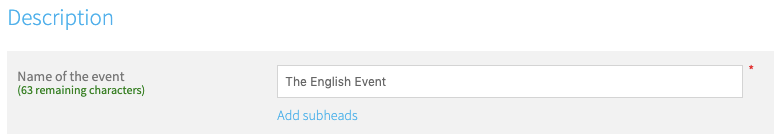
Two new fields become available:
- Title > This field allows you to enter the name of the producer for instance (e.g. "The Production presents"). This is restricted to a maximum of 40 characters.
- Sub-title > This field allows you to enter the opening act of a music show for instance (e.g. Opening act: The Blue Tickets). It is also restricted to a maximum of 40 characters.
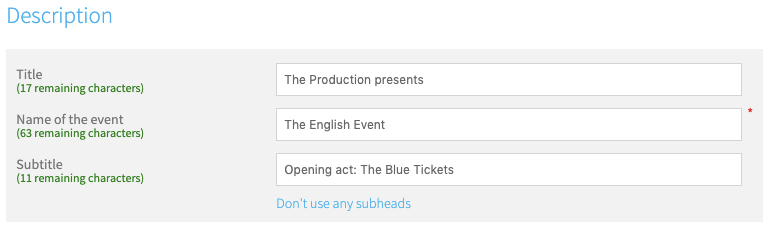
Once they are enabled, subheads appear on your e-tickets, your minisite but also thermal tickets printed on blue rolls and blue cards when you sell your tickets on location.