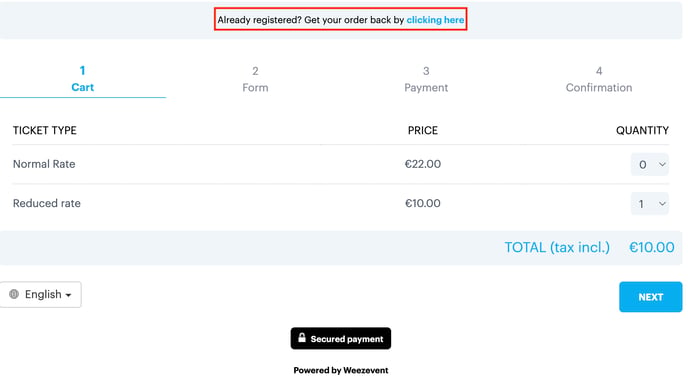Display a Ticket Resend Link on My Event
This option allows your buyers to retrieve their order by email directly from the sales widget!
To activate it, simply go to the Ticketing Options > Additional Services menu of your event when logged into your management dashboard.

In the Buyer Experience section, you can click on the Activate send order option for the buyers button, then save at the top right of the page.
On the widget side, the buyer will then be able to enter the email used for their order to retrieve their tickets.