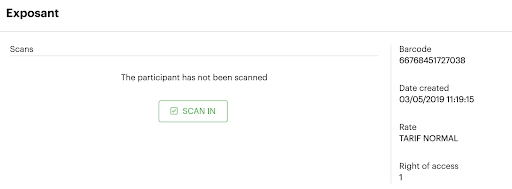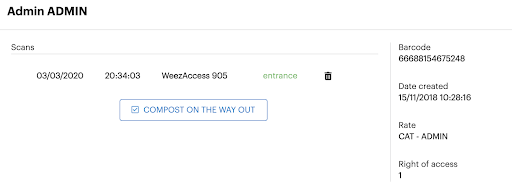WeezAccess Online allows you to check your attendees’ tickets from your computer
This is a free solution which can be easily accessed from your browser on a computer or tablet, for up to 250 people. All you have to do is search for the names of your attendees and then validate them in one click.
Searching for attendees by list and manual validation
In your Weezevent platform, click on Applications in the top right, then on Access Control.
In the Checklists section of the left-hand menu, click on the three dots in the Actions column for the checklist you want to edit. Then select the Start validating tickets sub-menu to view the attendees in a list, check their passage through a checkpoint or validate their ticket manually using the checkbox on the left side of the table.
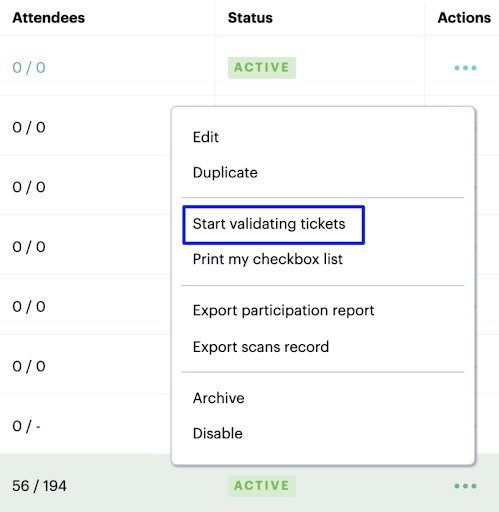
- Use the search field to enter the attendee’s first or last name to view their validation data on the checklist
- Click the Validated checkbox to manually validate an attendee’s arrival at a checkpoint. The information (the remaining rights of way) will be automatically sent to the WeezAccess control application if this is connected to the Internet
- To delete a validation, click again on the Validated checkbox of your chosen attendee. It will now be greyed out. You can access all the validation actions for an attendee in the pop-up window that appears after clicking the Details button
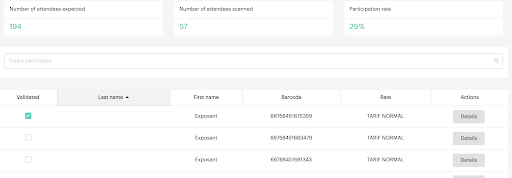
The details of the actions are available for each attendee, allowing you to find the attendee’s time of entry and/or exit.